[Originally written in Nov. 30th, 2022]
When I decide to make my blog again, I was worried about an important problem.
How to get a SSL certificate!
Actually, there were many sites running in https protocols when I enjoyed my blog, but it is not necessary. During I didn’t have my own blog, the security issues got attention. Almost all web sites are running in https protocol and entering the site starts with ‘http://..’ makes security issues recently. I searched the internet and found that ‘Chrome version 68’ started to inform warning when enter the mare http sites. (in 2018) (Link) Now, in the year of 2024, the chrome version increased to 121, and there are no ‘non-https’ sites as I mentioned above. When I saw the warning in several years ago, I thought that ‘is it possible to get a SSL certificate in small private blog? How to get a certificate?’ and worried about SSL.
So, I restarted my blog life in 2020, I didn’t use installable blog tool. I used tistory (it is one of major blog service in Korea) and I made the security environment of my blog using tistory’s service.

I finally left tistory because I prefer to use installable blog tool in my space of web hosting service. I found the ‘managed wordpress’ of CAFE24 hosting service at that time. After using it, I consider the combination of CAFE24 web hosting + wordpress blog to use SSL environment.
Fortunately, the SSL certificate of this site will be expired soon. (It is not what I intend.) I can post the fresh information of February 2024. 😀
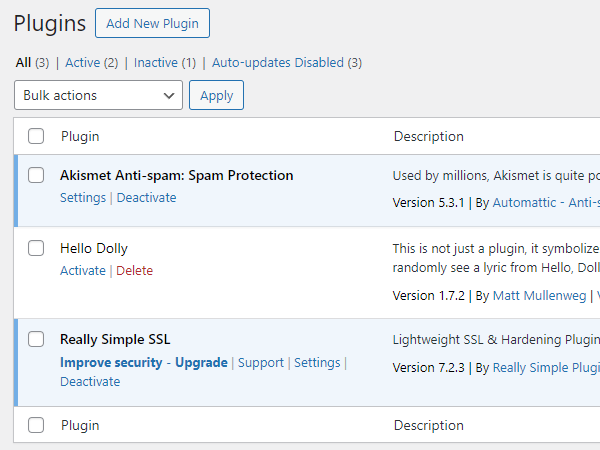
First of all, install the Really Simple SSL plugin. When I installed wordpress blog, I found two plugins – Akismet Anti-spam and Hello Dolly. Anti spam plugin is very important and it is needed to activate AAS. And my first added one was Really Simple SSL plugin.
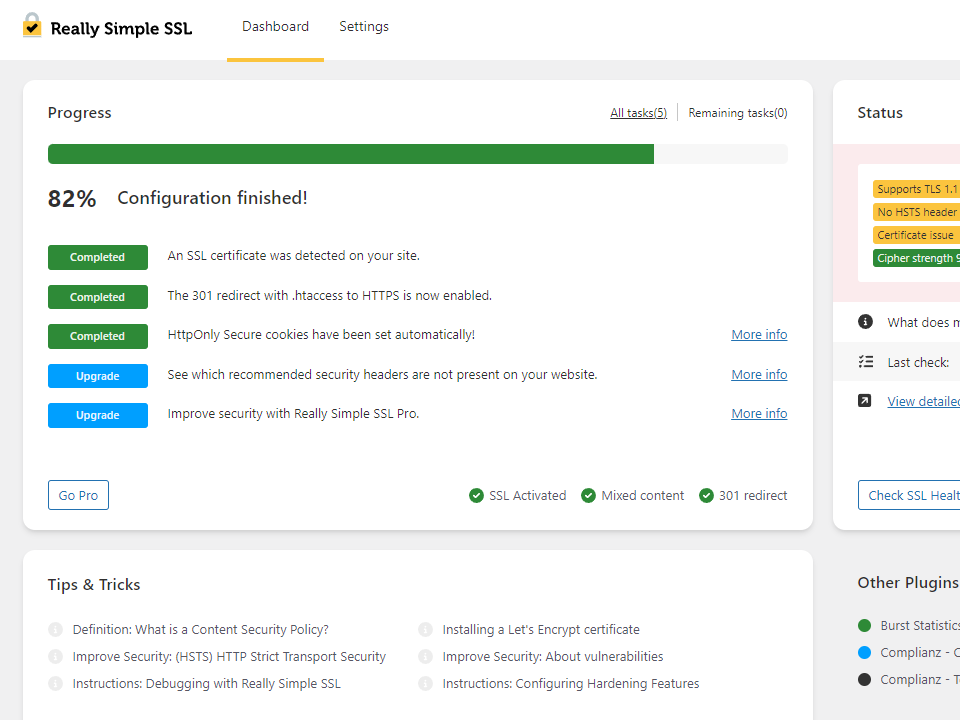
After installing the plugin, there is SSL tab in worpress setting menu. There are many tips and security setting in the tab. What I want is install SSL certificate, after selecting Tips & Tricks, select installing certificate. The SSL install wizard from Let’s encrypt appears.

It look like some problem in this step, But I am just clicking blue button when it is possible to ‘Save and Continue’.

It is not difficult to save and continue. But, the hosting service list makes me confused. I think the hosting service what I using is a big company, but I can’t find it in the list. So I only can save without selecting the hosting provider.

The most important step is ‘generation’. There are some problems in this step. (I don’t know whether it is problem for only me) When seeing such message, and there is no answer after waiting for a while, It is only way to press reset in the top-right side. After reset, the number of problems encounter is decreased.

It is possible to get a certificate. I have got the certificate several times, I reset and get the certificate every time.

The next step is installing certificates in my server. It makes problem because the plugin can’t recognize my hosting provider. It is not automatic process to install certificate. But, it is not so difficult. Just register the certificate, and private key. The process goes finish in easy.

The remaining work is register in hosting provider (In my case, register the certificate in the CAFE24 hosting service.) I can find it is 6th time to register. The certificate expires in every 3 months, the fact I register 6 time means I didn’t operate my blog for one and half years after installing wordpress.

IT IS VERY EASY FOR ME. Because there are Korean menu. 🙂 I finished by just clicking.

It takes some times to adopt new certificate. The site informs ‘it takes 3 days in maximum’. But in my experience, it takes few minute.
So I get another 3 months to maintain https environment. 🙂
